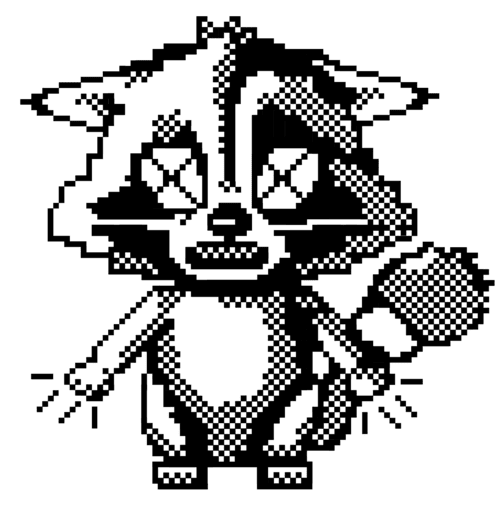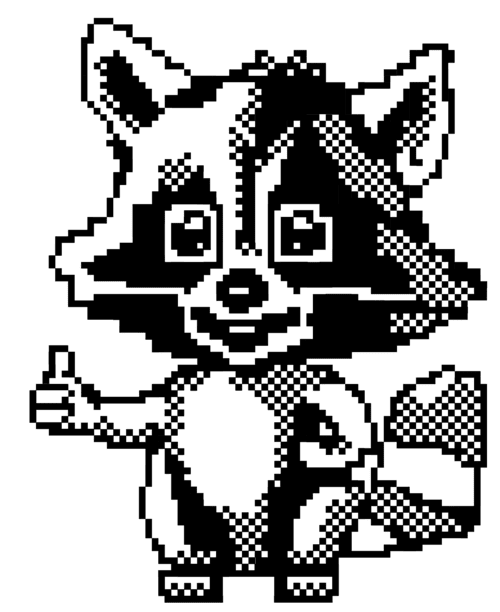Hands! is a Smart Clock that emulates the look and feel of retro operating systems while connecting to modern cloud services.
Hands! displays your calendar appointments, weather, and more.
An update on the project Timechief.io as Timechief has a new skin called Winning.
The last update concerned beta testing. To be completely honest, I have had a lot of trouble trying to arrange that, so I’ve adopted a new strategy by attending the local hackerspace. Hopefully here I can verify the various UX flows I need done, for example, connecting to WiFi, first account login, etc, etc.
New “Winning” Theme
See screenshot and photograph of new “Winning” theme. My dream of multi-OS emulation is one step closer!
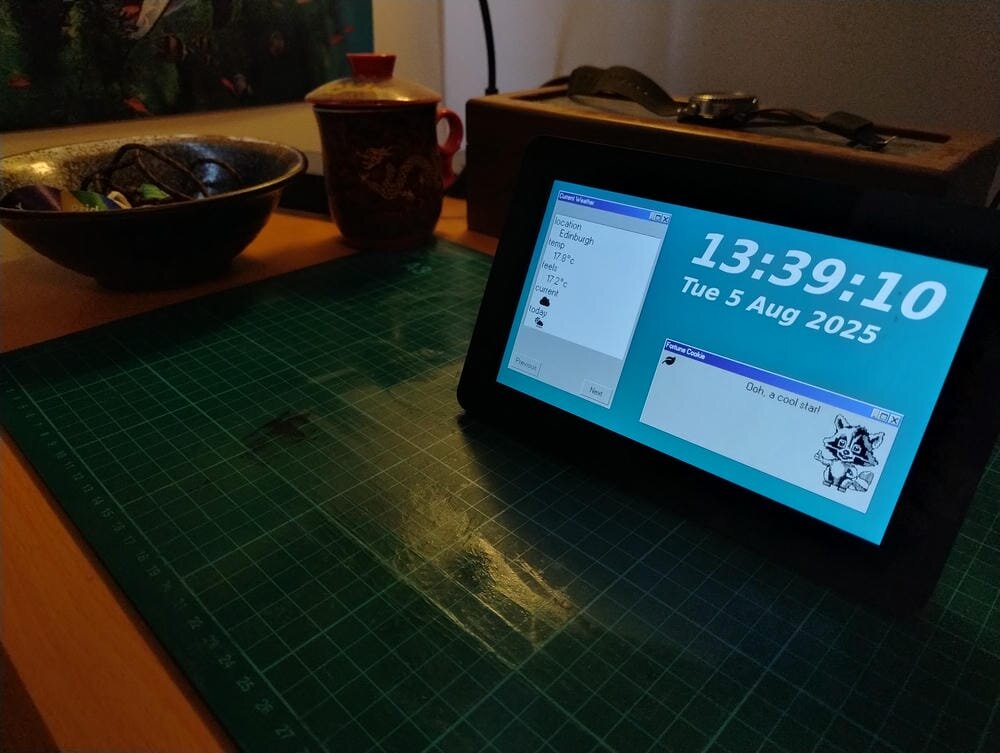
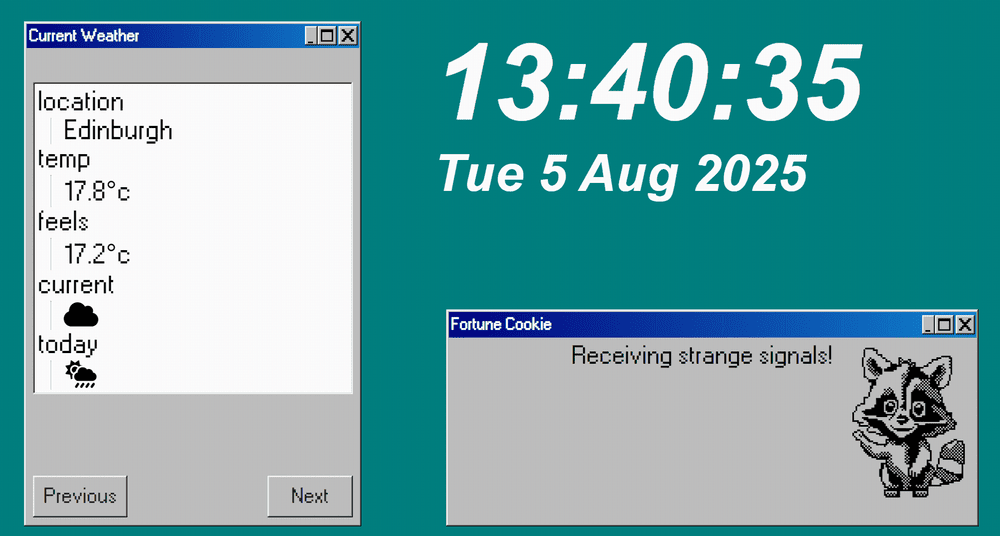
Mascot stickers
Someone at the hacklab asked me to sort out Hands for them so they could make stickers. This is 100% based on hands being cute.